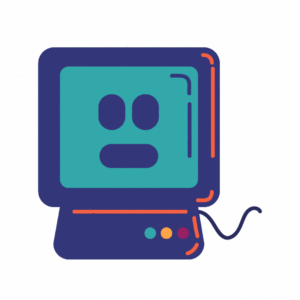 While the COVID-19 vaccine has been available for several months – there are still many adults who have yet to receive their first dose.
While the COVID-19 vaccine has been available for several months – there are still many adults who have yet to receive their first dose.
Aging Life Care Association Corporate Partner CandooTech offers technology solutions for seniors and their families, and has some initial tips to aid those still looking at, or beginning to consider vaccination.
Please note there can be changes in vaccination locations as the variants evolve and conditions change locally, regionally, and nationally.
 Each state has its own system for sign up and distribution, many require signing up online. For most people, this has been confusing at best and, in many cases, impossible to navigate. For older adults who don’t feel comfortable with technology in general, this can be an insurmountable hurdle to getting a potentially life-saving vaccine.
Each state has its own system for sign up and distribution, many require signing up online. For most people, this has been confusing at best and, in many cases, impossible to navigate. For older adults who don’t feel comfortable with technology in general, this can be an insurmountable hurdle to getting a potentially life-saving vaccine.
Here are our top tips:
1. Get information to learn if you are eligible:
Find out what your state is offering. This may be different by county or city. You can get an overview by going onto the AARP site.
2. Get information about where you can get the vaccine and how to sign up:
For example, in California, you can sign up for alerts by county.
In New York state, in addition to adults over 65 years old, the vaccine is now available to healthcare workers, transportation workers and more. You can find out if you are eligible here. Each site has a separate way to register and separate availability. Here’s a list of vaccine locations. For New York City, you can find a location here.
3. What information you will need to register for an appointment
In order to sign up, at a minimum, you will need to include:
-
Your full name
-
Your date of birth
-
Your address
-
Your insurance information: name of insurance, name of insured, member ID and Group ID
-
Your phone number
-
Your email address if you have one
4. Getting an appointment:
This can be a challenging and frustrating process. It sometimes requires hours of refreshing a page to see when an appointment is available and/or going to multiple different websites to see what’s available. Don’t give up! Did you know that you can download an app on Google Chrome to help you automatically refresh the page?
5. Once you get an appointment:
When you get an appointment, you will receive a confirmation by email or text message. You will have some paperwork to fill out. You can either fill it out online, or you can print it out and fill it out on paper. You will need to print this with you to the appointment. You will be asked questions like: “have you ever had a serious or life-threatening allergic reaction before?” “Do you take medication that affects your immune system?” Please be prepared to answer these questions.
If you need help going online to get this information or fill out some of the forms, please call us at 646-758-6606 or email us at support@candootech.com. We can arrange for an online session to help! To sign-up for an online session, go here and use promo code VACCINE.
This blog originally appeared here: https://www.candootech.com/blog-page/vaccinehelp
About the Author: Liz Hamburg, Candoo Founder. Liz is a high energy, entrepreneurial executive who is passionate about making an impact in the world. She has over 20 years of experience starting up and growing innovative organizations both in the U.S. and international markets.